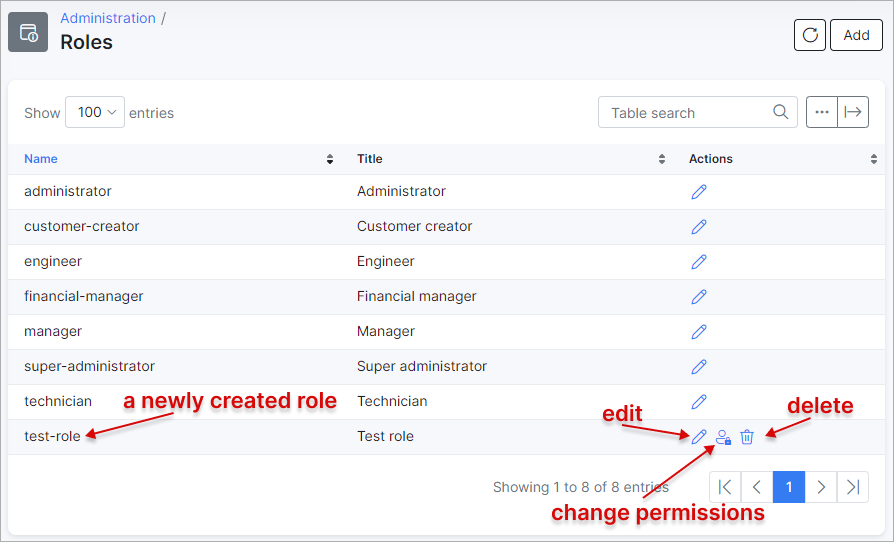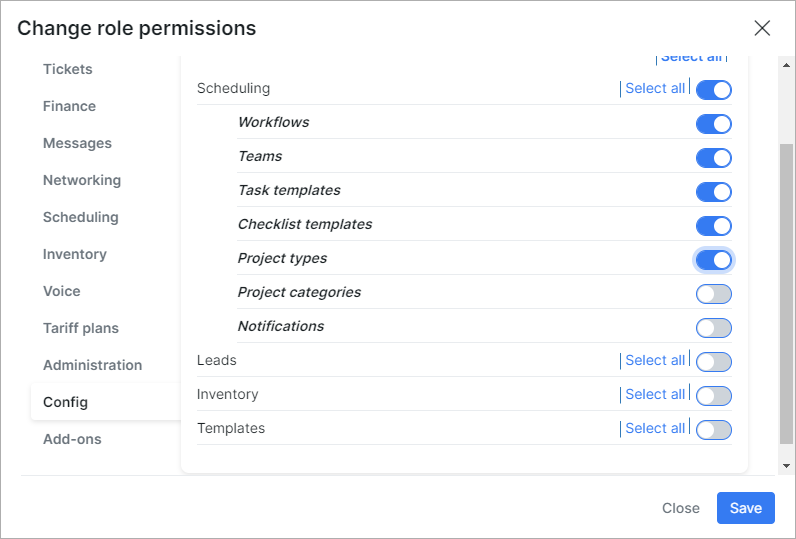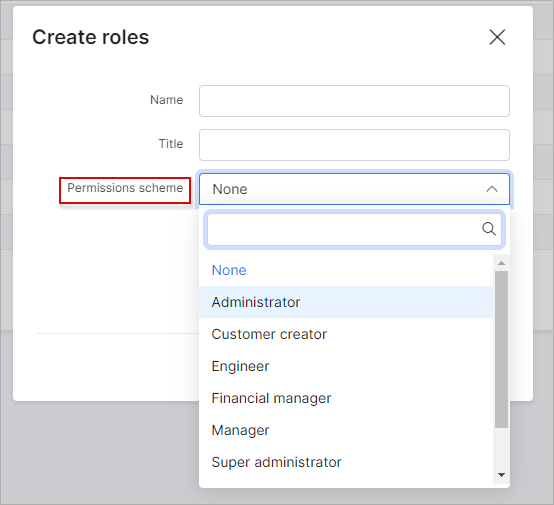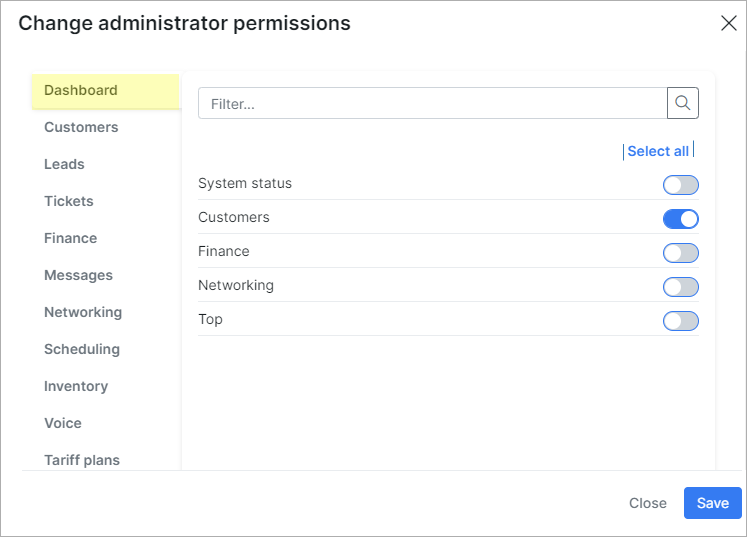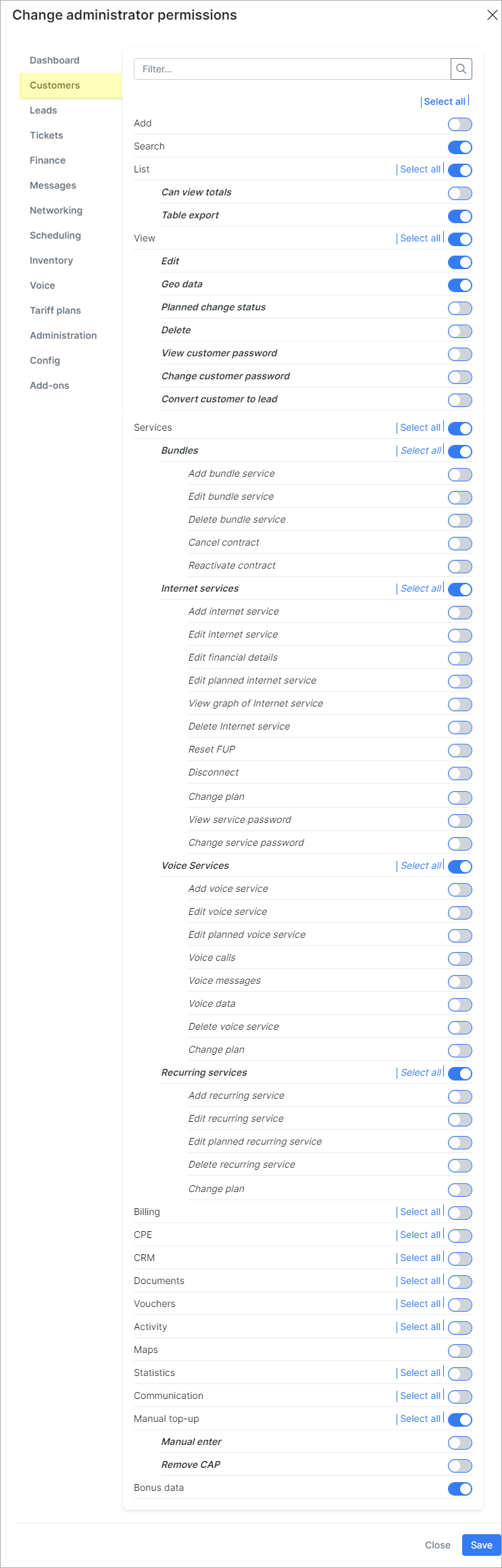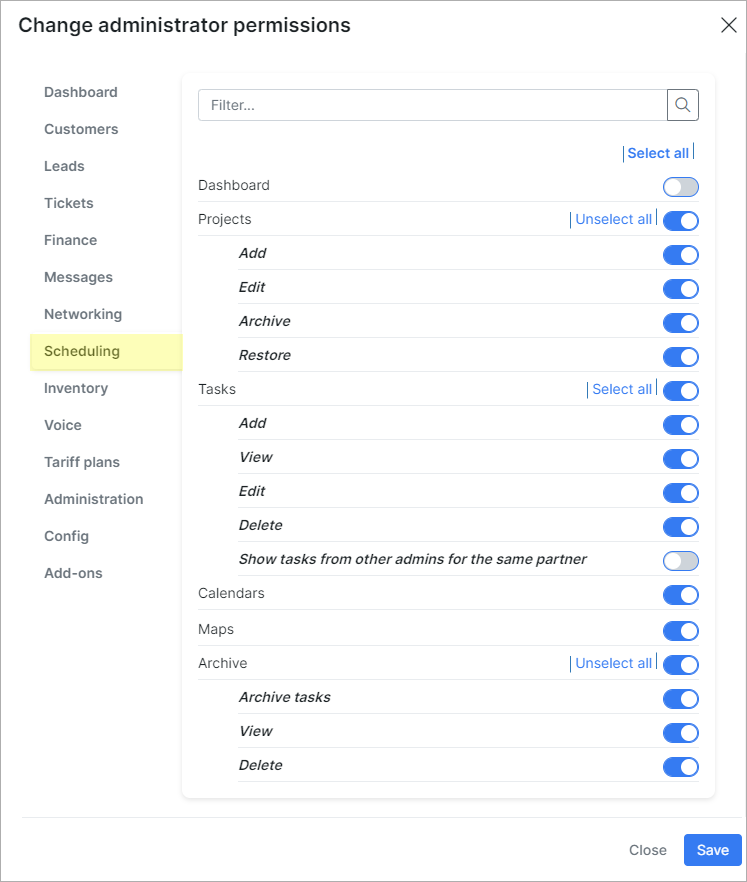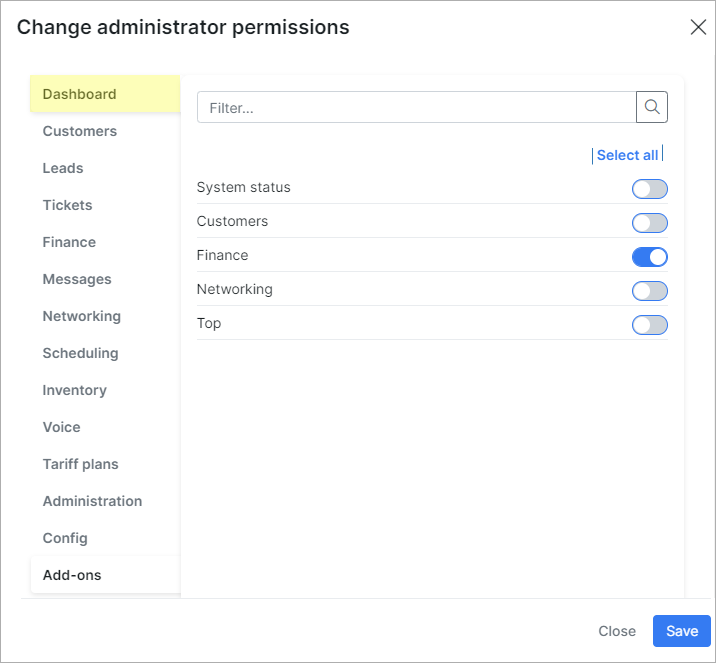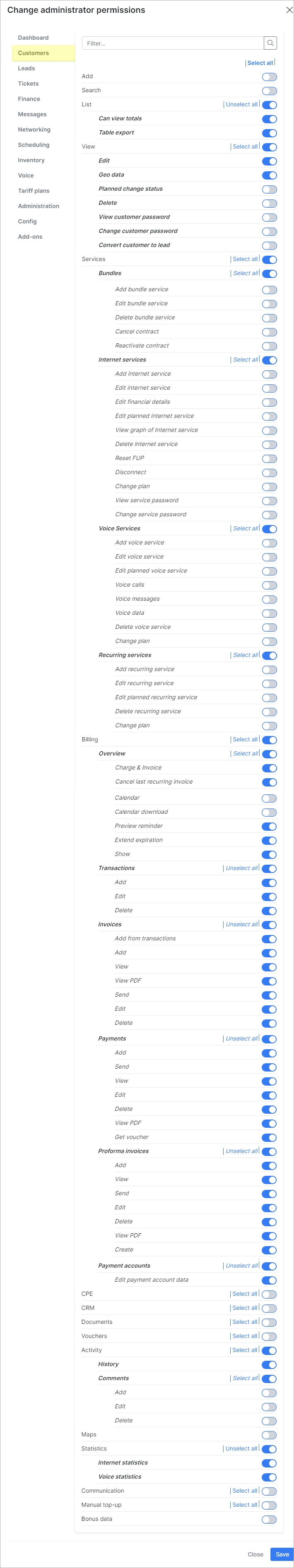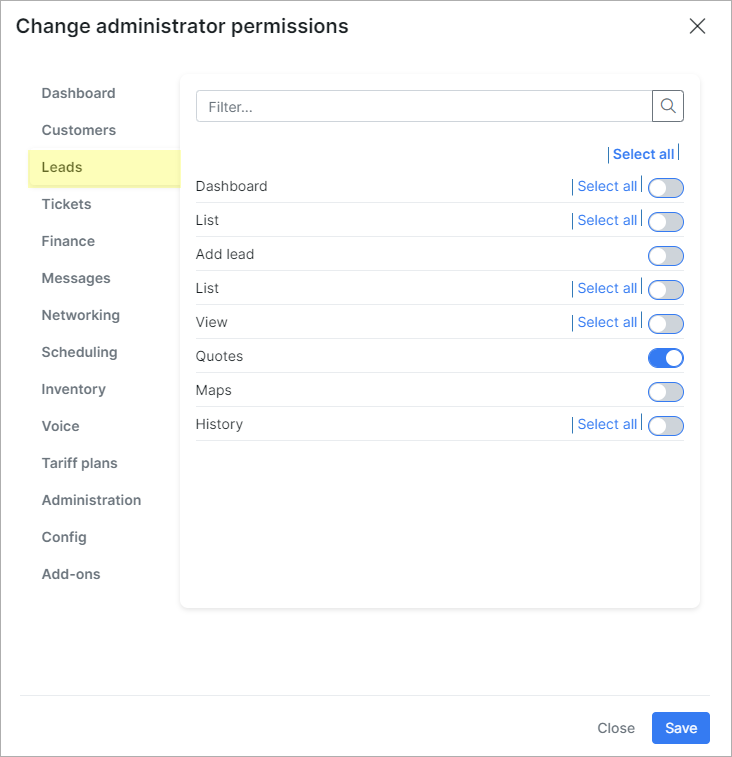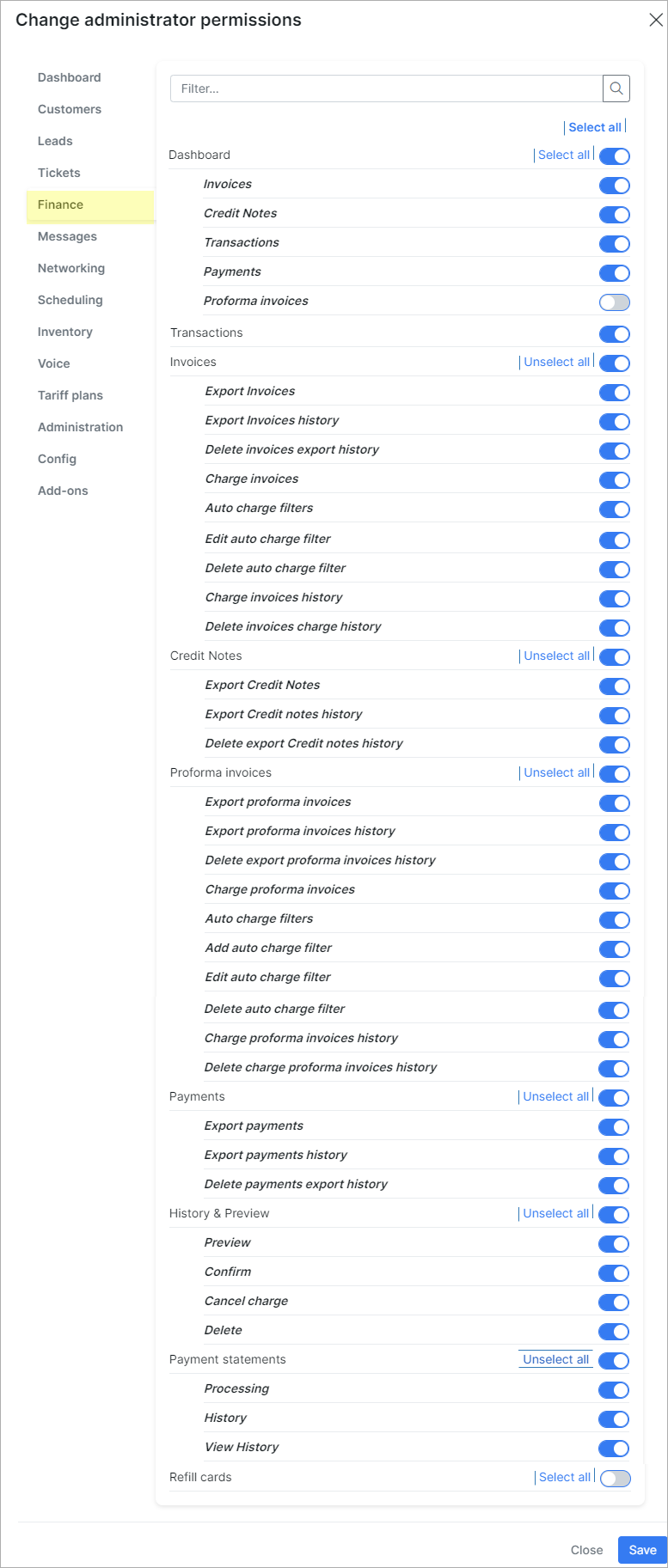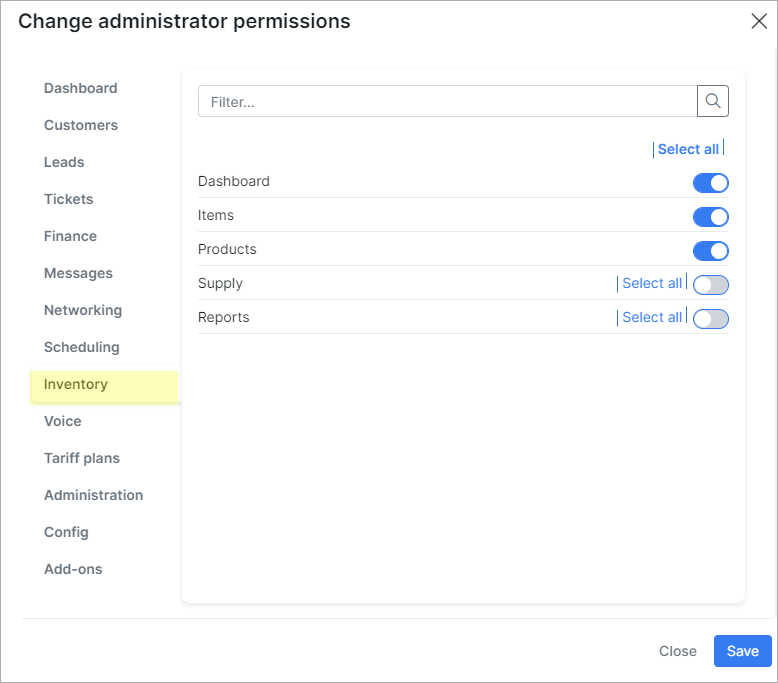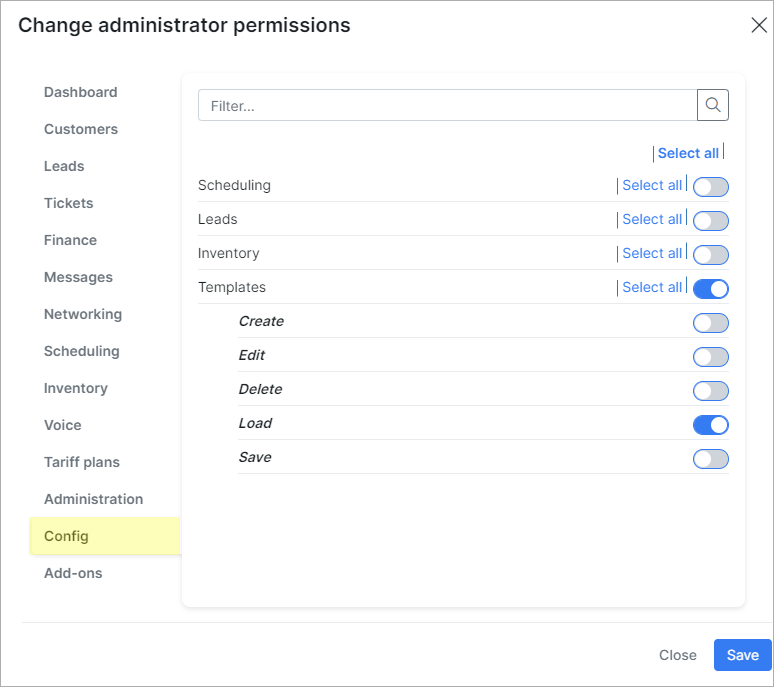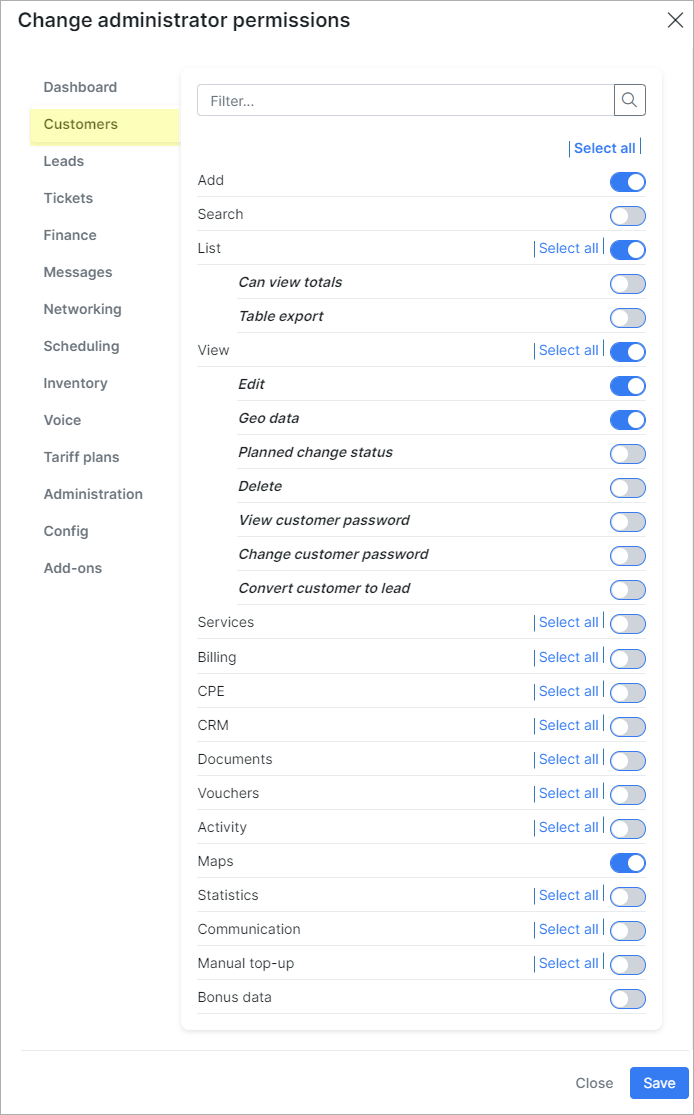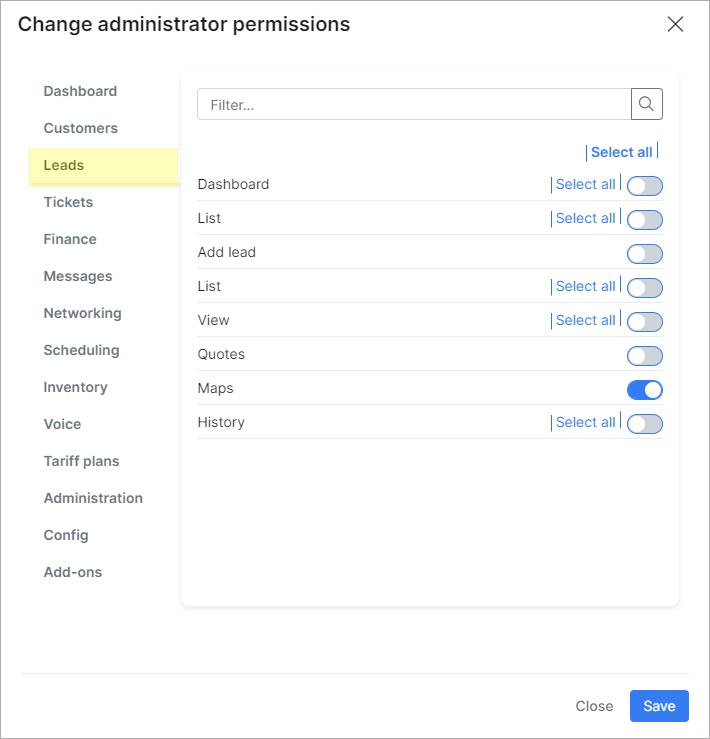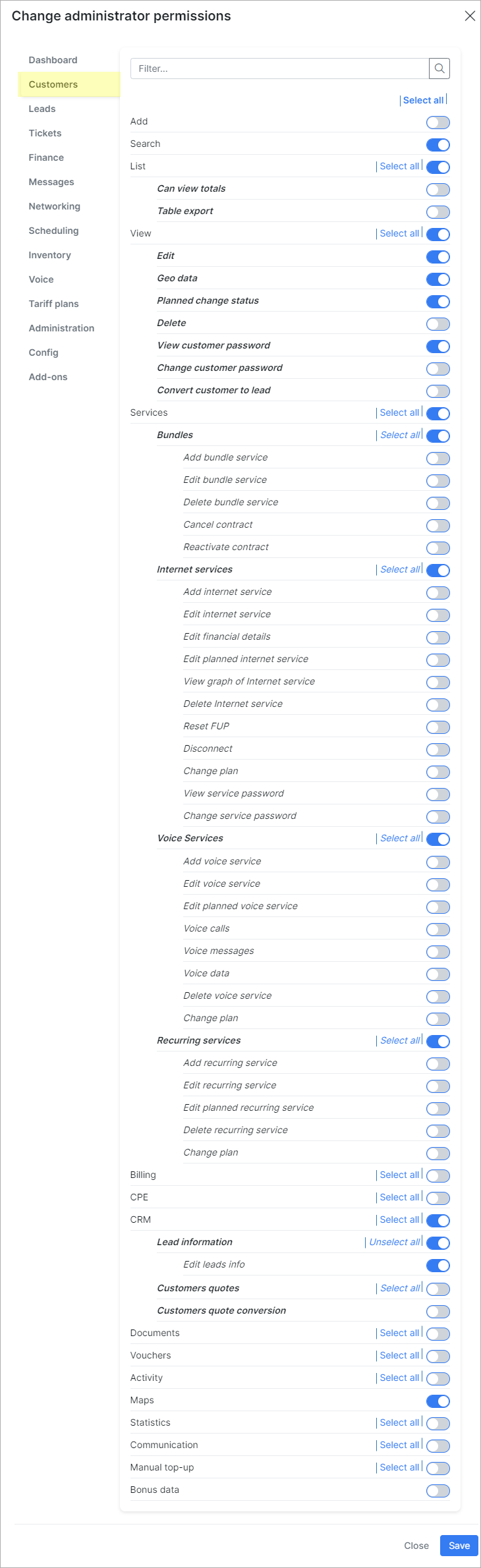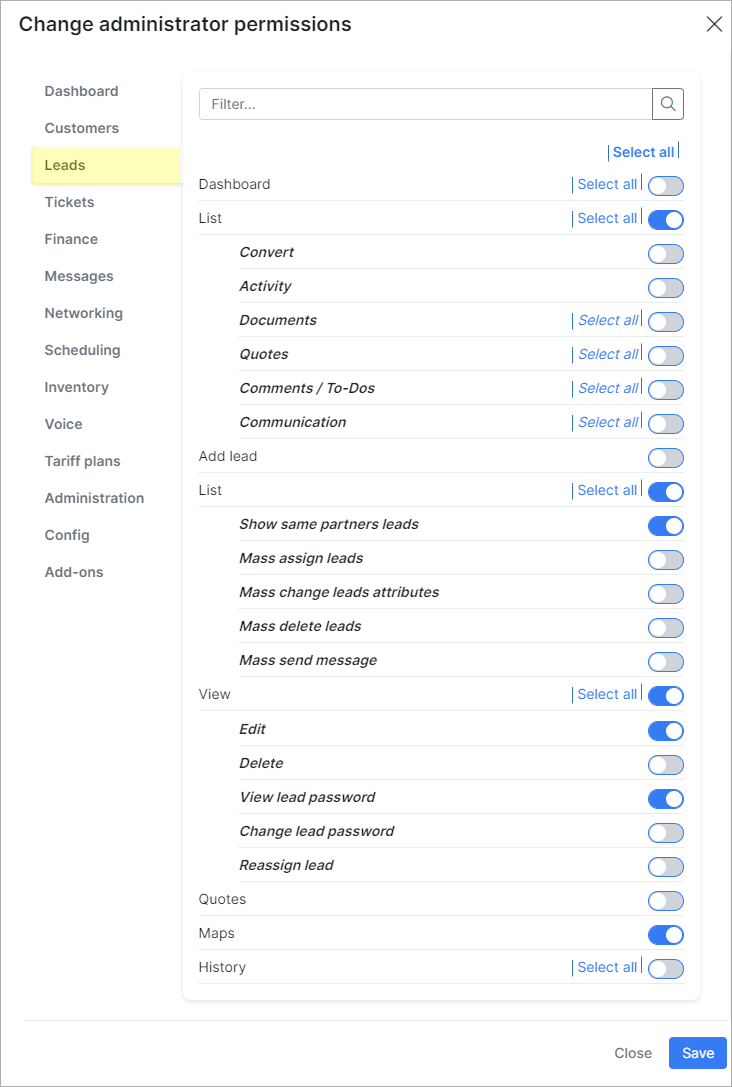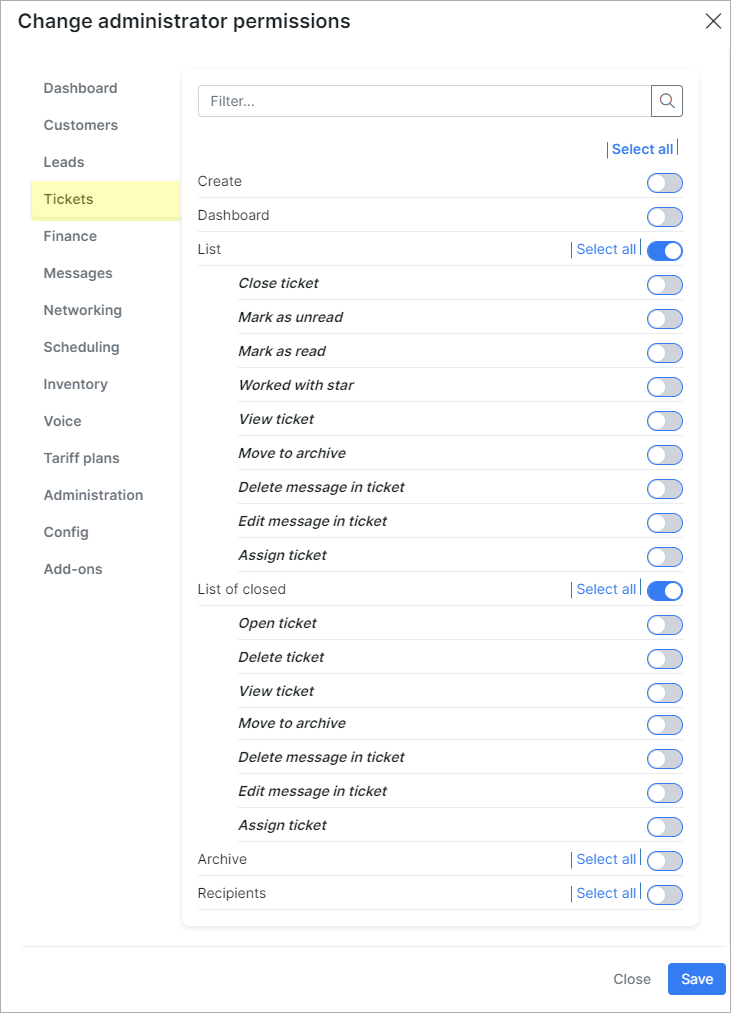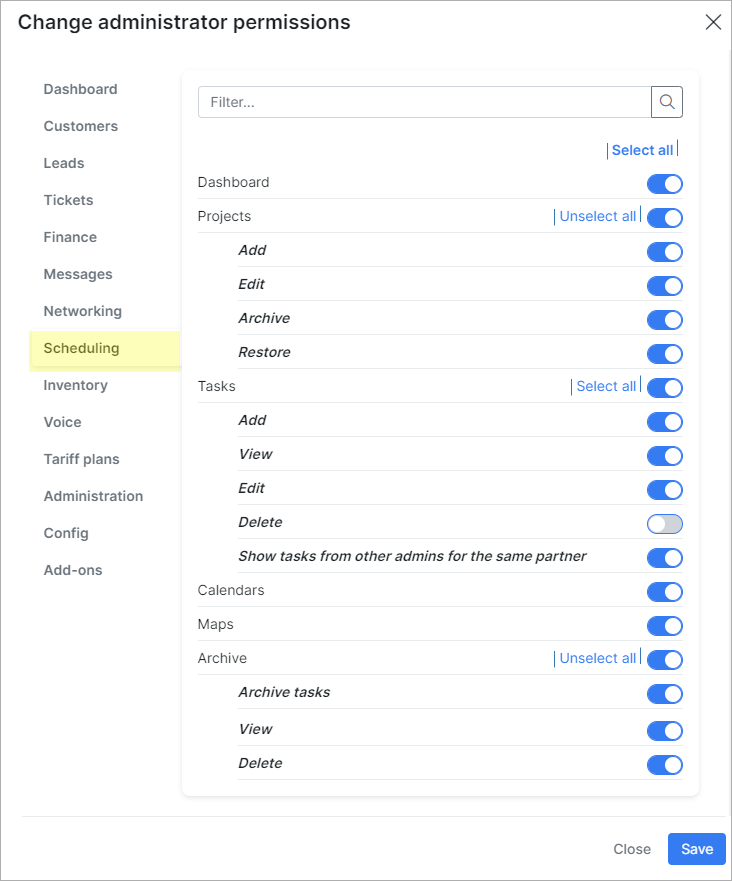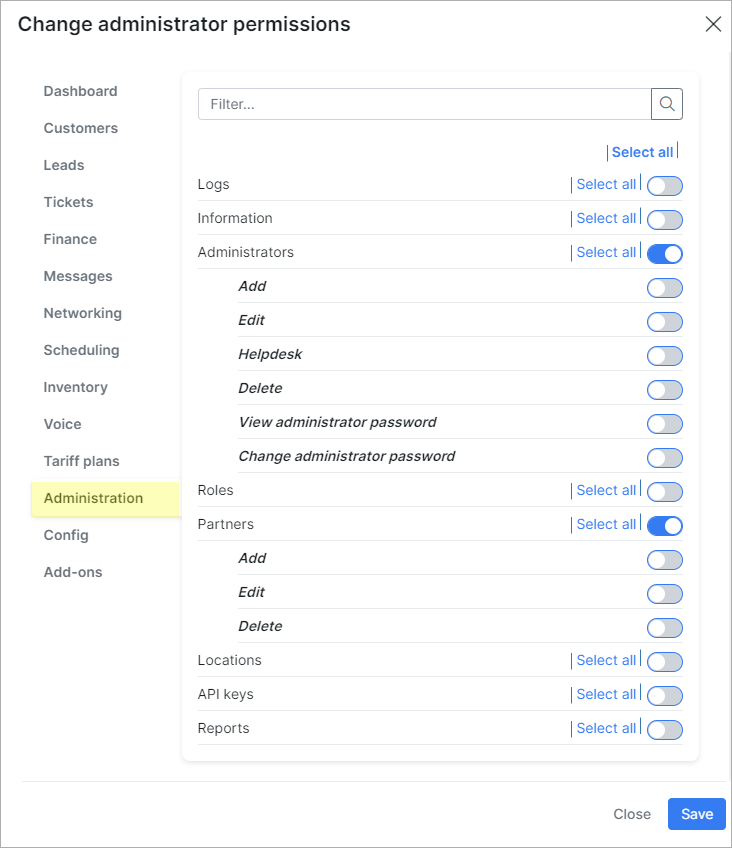Default roles and its permissions in detail
On this page we can view the default roles in Splynx with a detailed information about access levels to each of the different modules and features of the system.
By default, there are 7 roles in Splynx:
super-administratoradministratormanagerfinancial-managercustomer-creatorengineertechnician
We can create the own role and set the required permissions to it. For the default roles we can only change the Name and Title. The permissions can be changed only for a newly created role in this window.
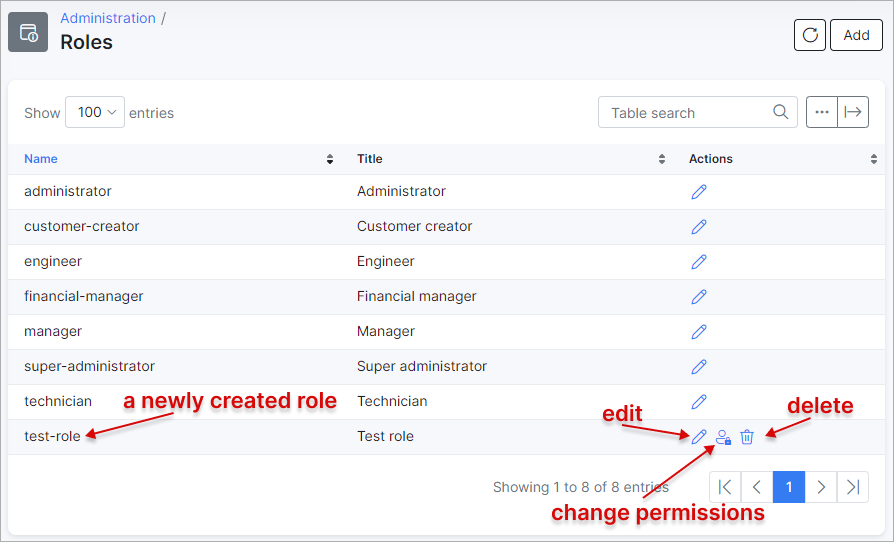
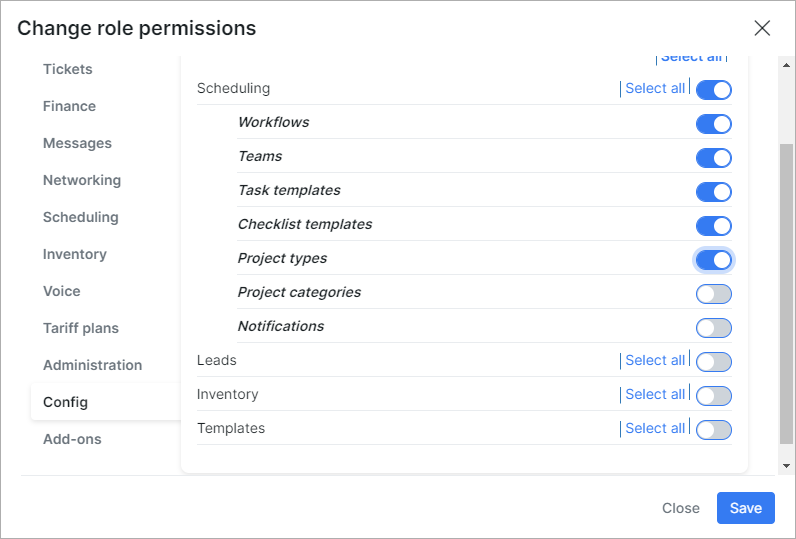
Also, you can follow the permissions scheme of existing role when creating a new one:
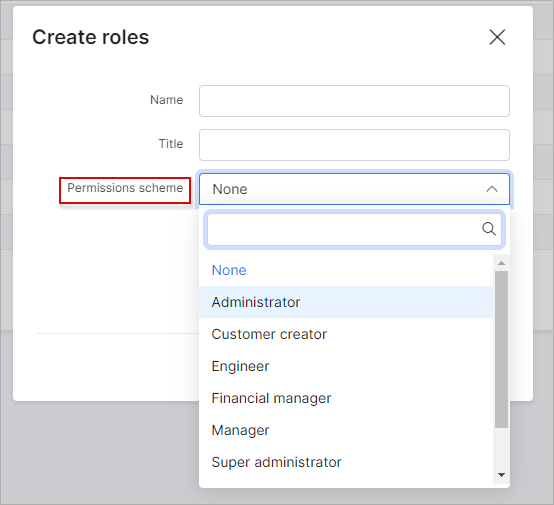
The list of default permissions for each of the build-in role:
super-administrator
Administrator account with the super-administratorrole has access to ALL categories and its sub-categories in Splynx by default.
administrator
manager
| DASHBOARD |
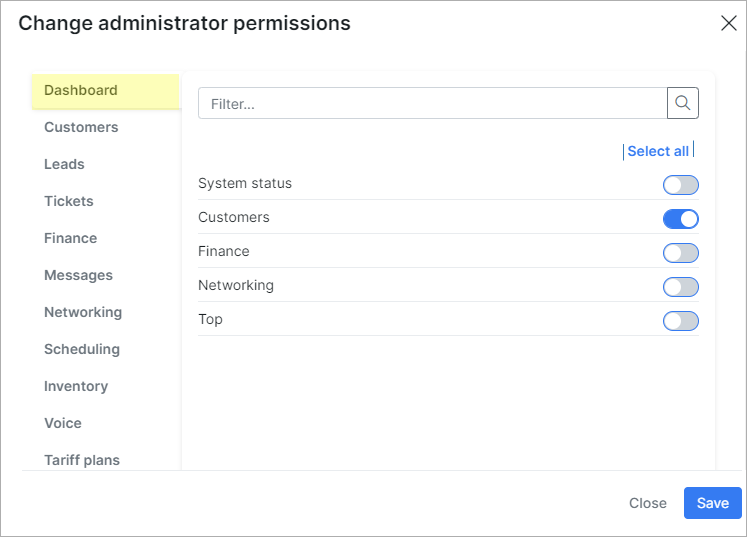 |
| CUSTOMERS |
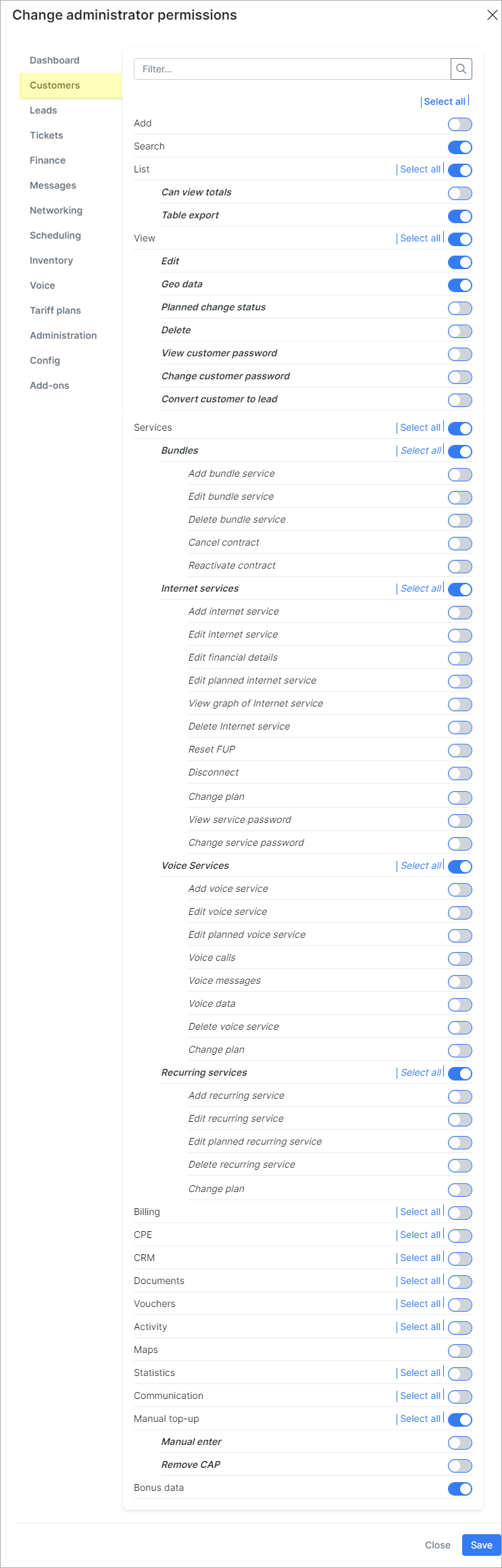 |
| LEADS |

No access for the `manager` by default |
| TICKETS |
| FINANCE |
| MESSAGES |
| NETWORKING |
| SCHEDULING |
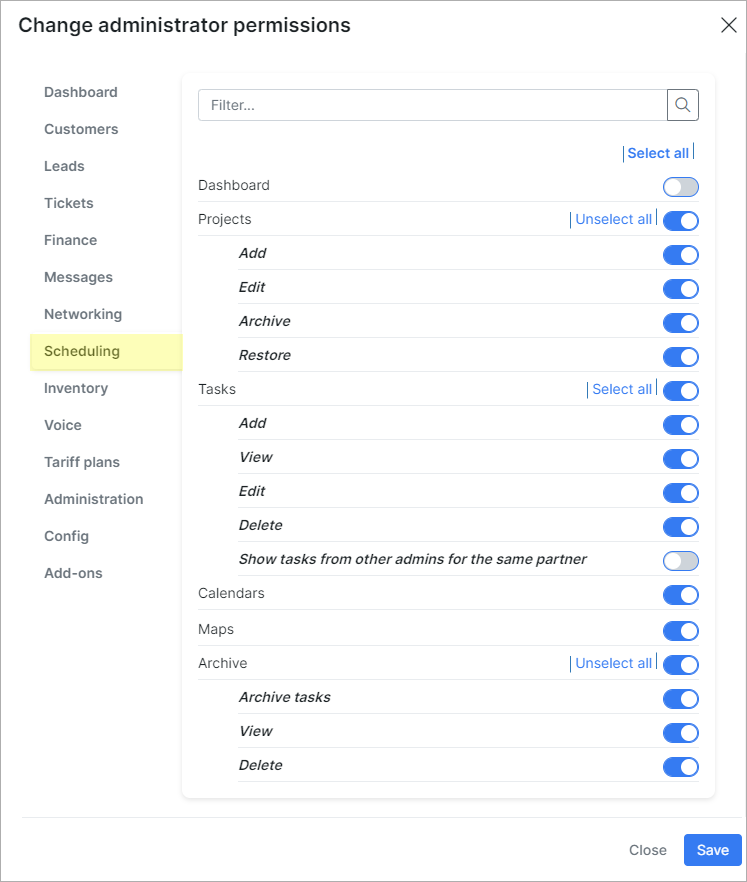 |
| INVENTORY |

No access for the `manager` by default |
| VOICE |
| TARIFF PLANS |
| ADMINISTRATION |
| CONFIG |
| ADD-ONS |
financial-manager
| DASHBOARD |
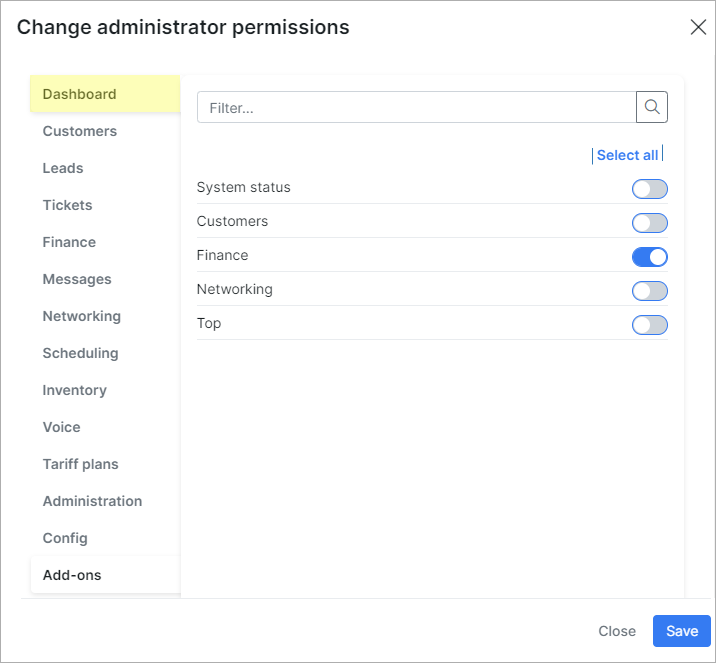 |
| CUSTOMERS |
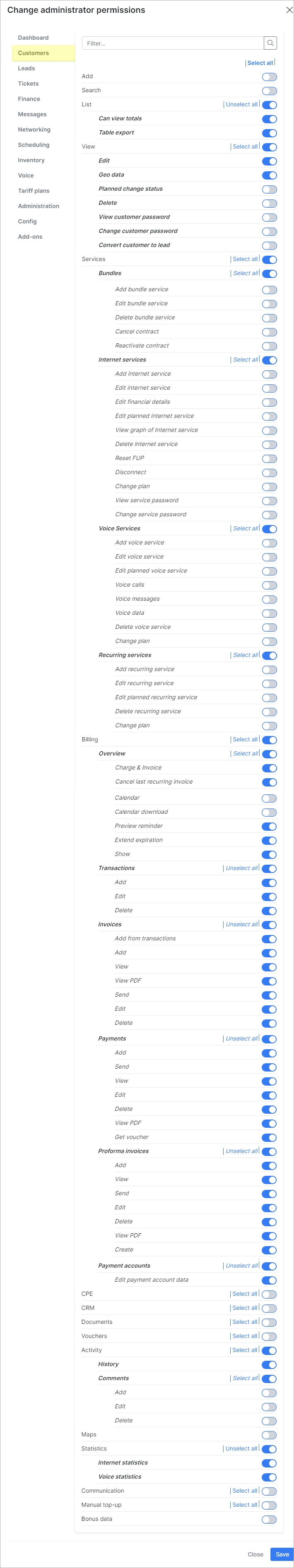 |
| LEADS |
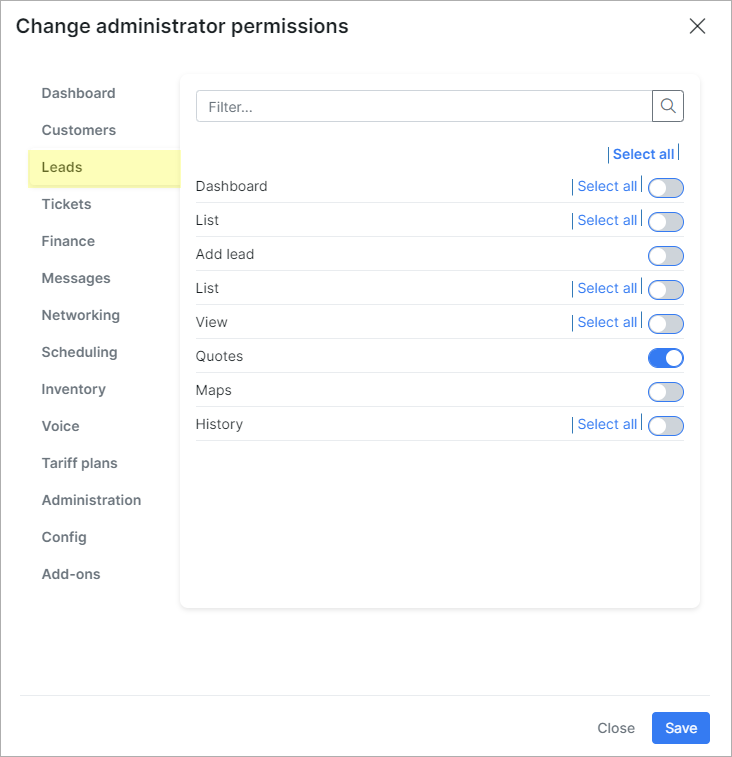 |
| TICKETS |

No access for the `financial-manager` by default |
| FINANCE |
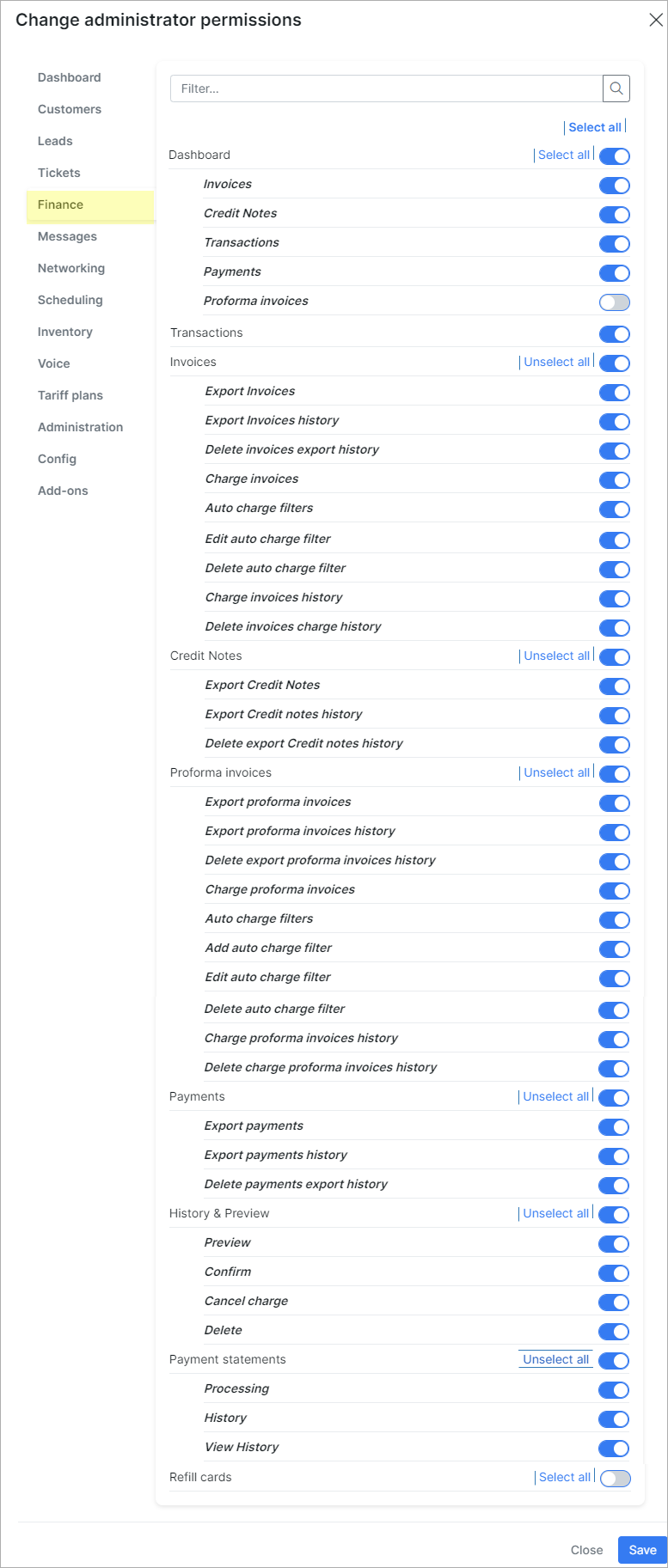 |
| MESSAGES |

No access for the `financial-manager` by default |
| NETWORKING |
| SCHEDULING |
| INVENTORY |
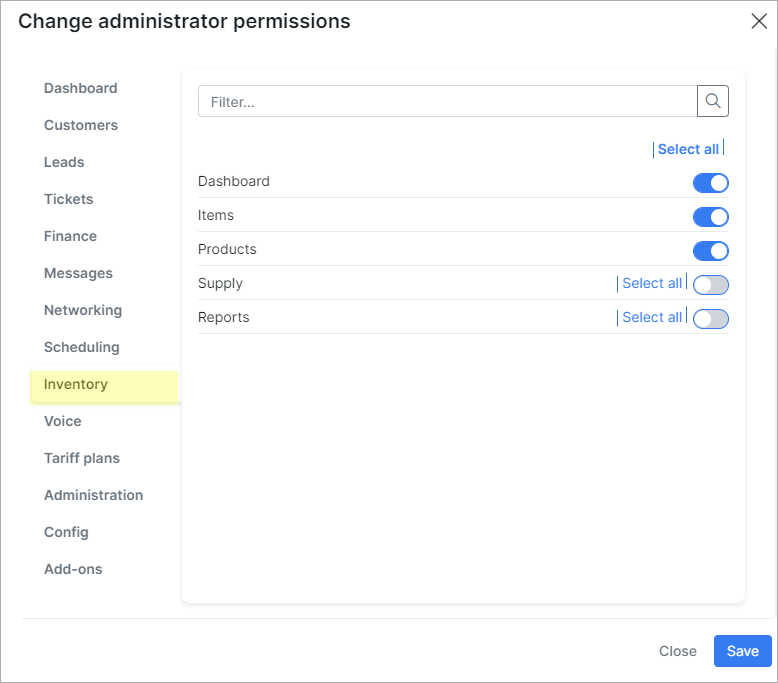 |
| VOICE |

No access for the `financial-manager` by default |
| TARIFF PLANS |
| ADMINISTRATION |
| CONFIG |
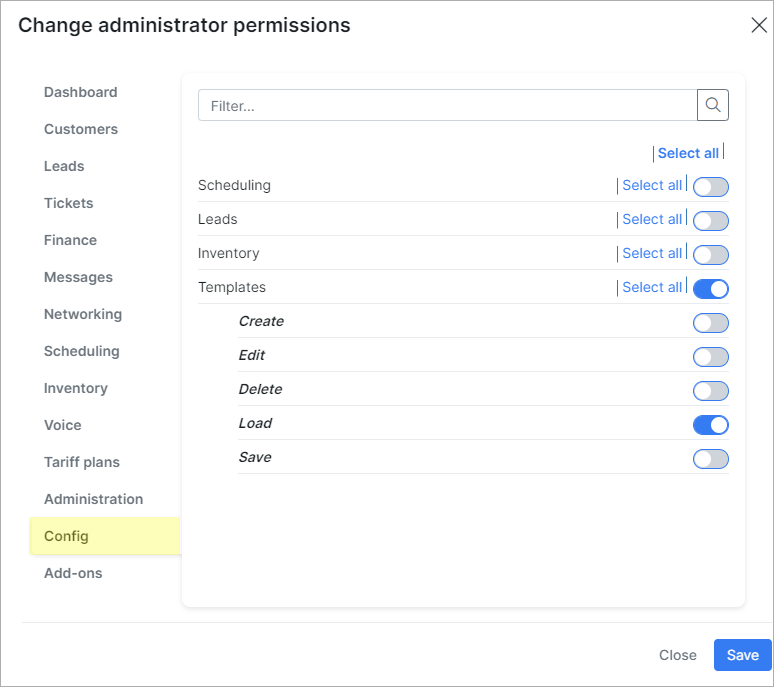 |
| ADD-ONS |

No access for the `financial-manager` by default |
customer-creator
| DASHBOARD |

No access for the `customer-creator` by default |
| CUSTOMERS |
 In the customers list, the customer-creator can see only 10 customers created by him. |
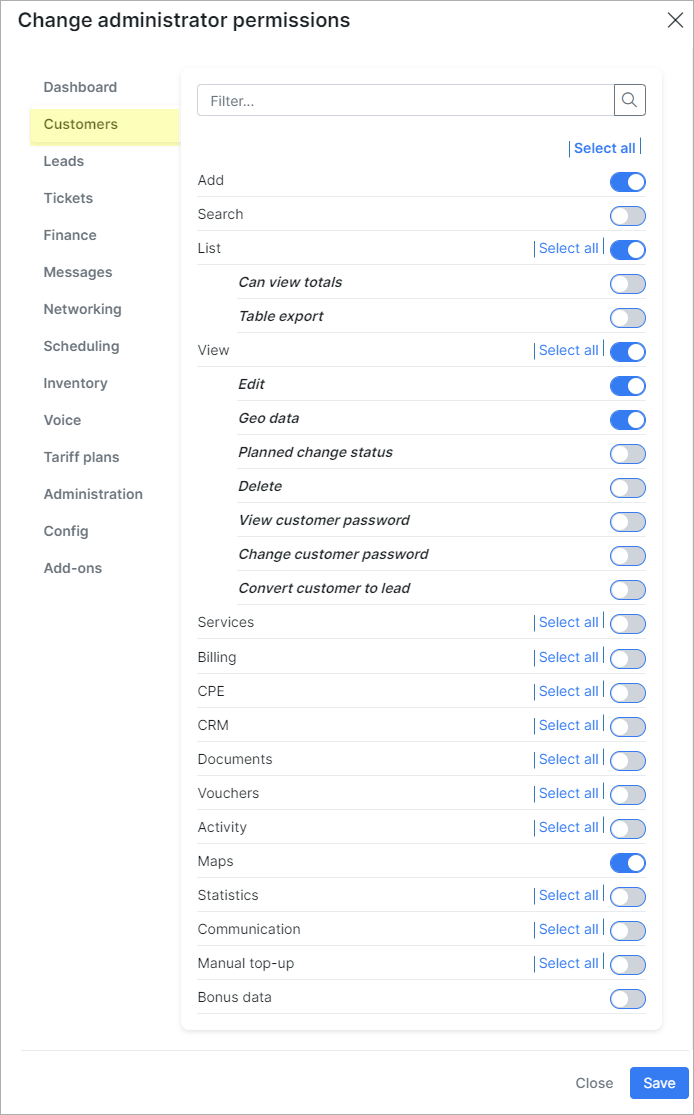 |
| LEADS |
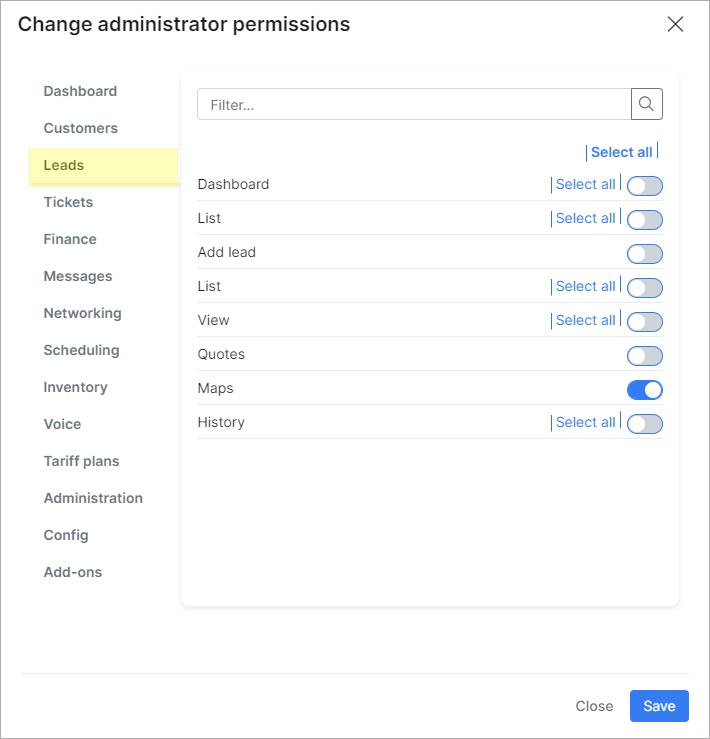 |
| TICKETS |

No access for the `customer-creator` by default |
| FINANCE |
| MESSAGES |
| NETWORKING |
| SCHEDULING |
| INVENTORY |
| VOICE |
| TARIFF PLANS |
| ADMINISTRATION |
| CONFIG |
| ADD-ONS |
engineer
technician
| DASHBOARD |

No access for the `technician` by default |
| CUSTOMERS |
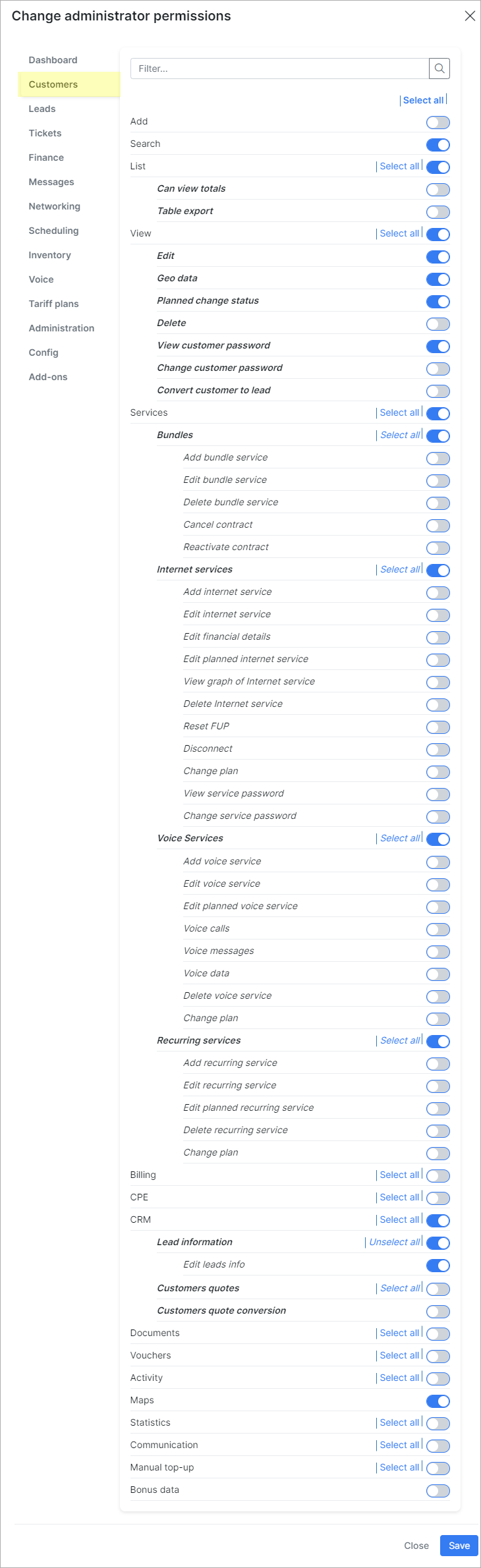 |
| LEADS |
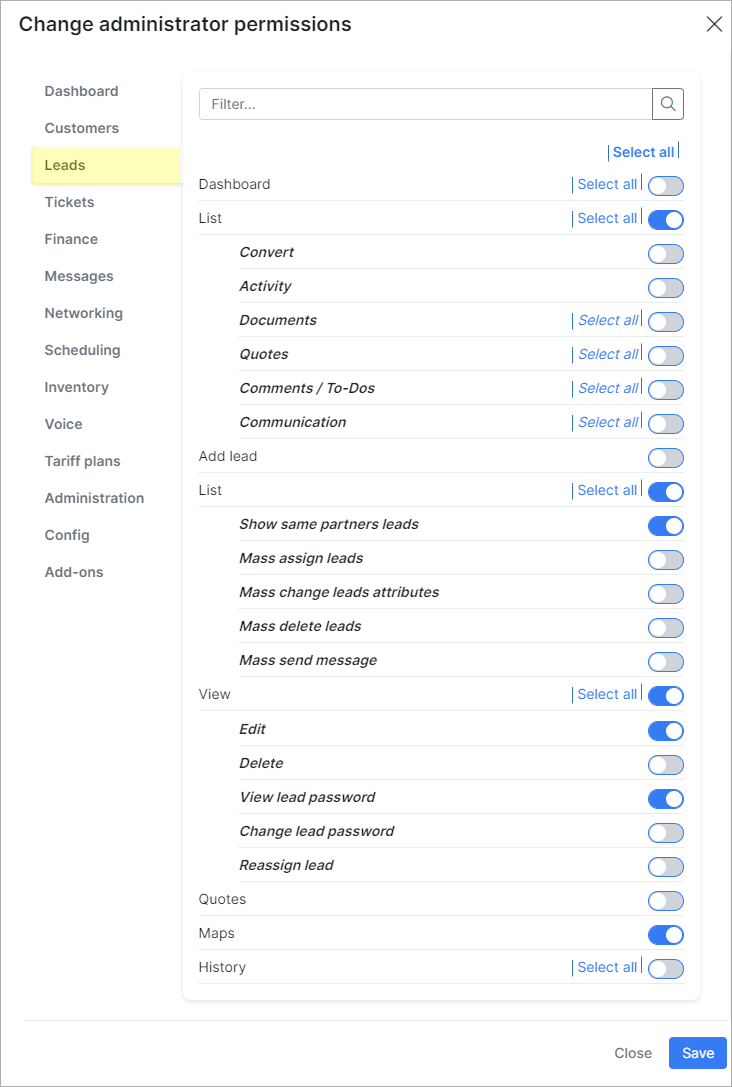 |
| TICKETS |
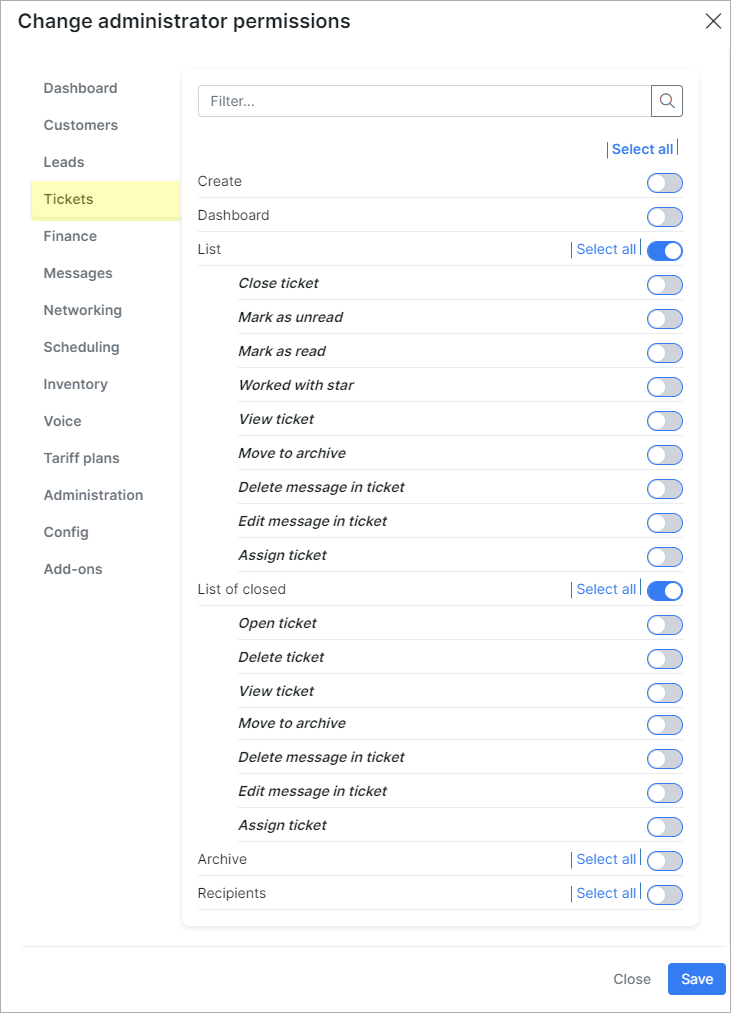 |
| FINANCE |

No access for the `technician` by default |
| MESSAGES |
| NETWORKING |
| SCHEDULING |
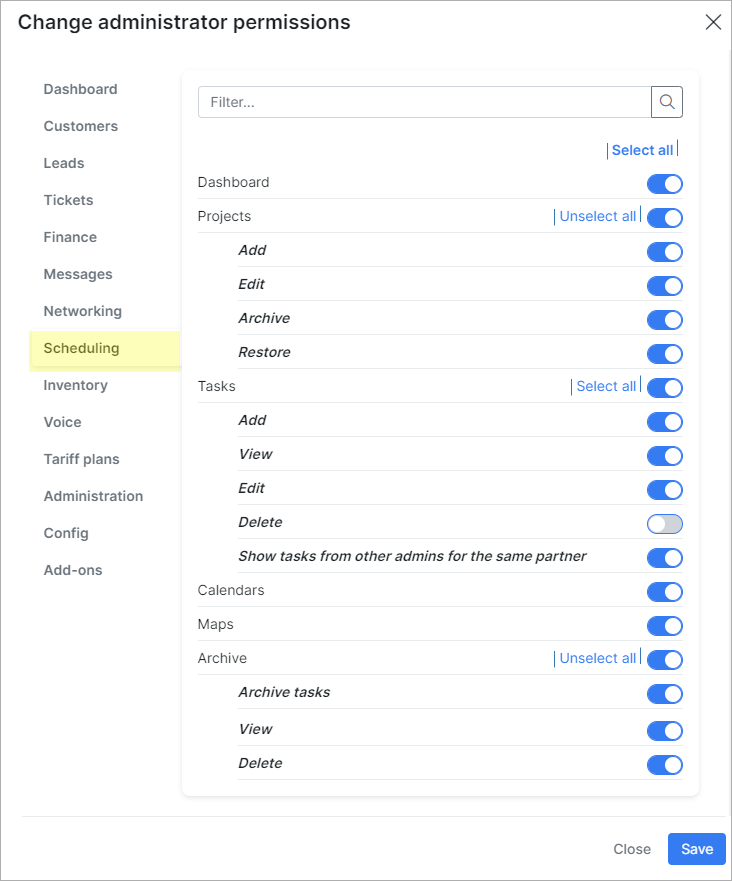 |
| INVENTORY |

No access for the `technician` by default |
| VOICE |
| TARIFF PLANS |
| ADMINISTRATION |
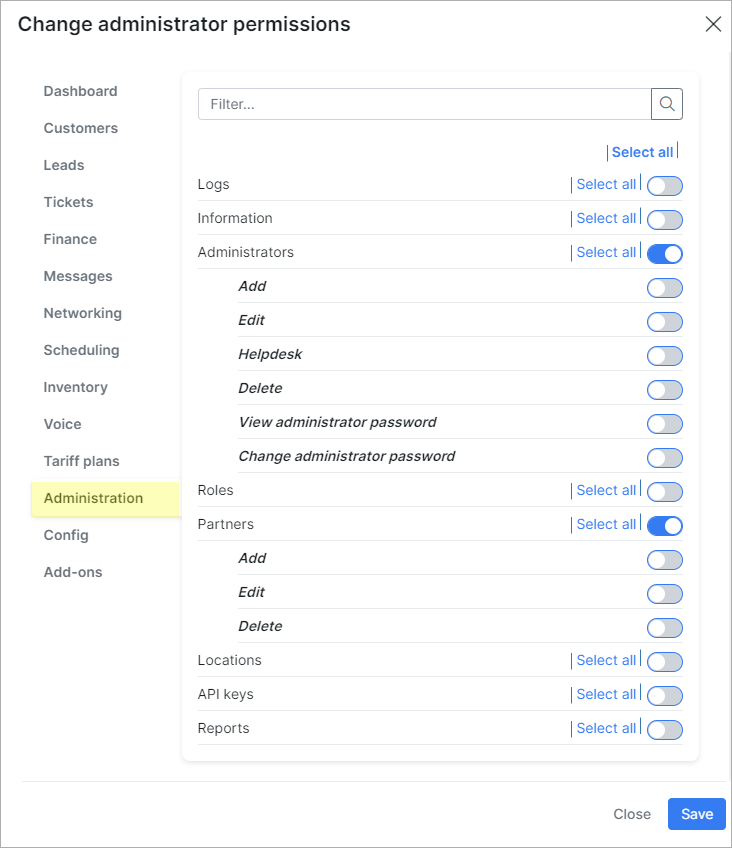 |
| CONFIG |

No access for the `technician` by default |
| ADD-ONS |
 If it's necessary to change the default roles permissions (except the
If it's necessary to change the default roles permissions (except the super-administrator one), you can do it in the Admins and permissions menu for the specific administrator's account.